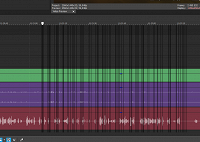If I put any, literally *any* VST plugin on master audio channel, my timeline cursor starts leaving glitches/"ghosts" behind when dragged. Normal playback is fine, and the "ghosts" vanish immediately if I just disable the plugin.
I've tried to narrow it down to single plugins, but I can't. It doesn't matter if it's a processing plugin (george young's W1, sonic anomaly unlimited, tdr nova, neuraldsp guitar cab/amp...) or a monitoring plugin (eg. youlean loudness meter 2) it happens. VMS built in plugins do not produce this effect.
This is not version 17 (build 204) specific, I've had this for years, but thought to *finally* report this. :)