PROCESSOR
Operating System: Windows 11 Pro 64-bit (Always Updated)
System Manufacturer: ASUS
12th Gen Intel(R) Core(TM) i7-12700 (20 CPUs), ~2.1GHz - 4.90GHz
Memory: 32GB RAM
Page File: 11134MB used, 7934MB Available
DirectX Version: DirectX 12
-----------------------------------------------
MOTHERBOARD
ASUS PRIME H610-CS D4
Intel® H610 (LGA 1700)
Ready for 12th Gen Intel® Processors
Micro-ATX Motherboard with DDR4
Realtek 1 Gb Ethernet
PCH Heatsink
PCIe 4.0 | M.2 slot (32Gbps)
HDMI® | D-Sub | USB 3.2 Gen 1 ports
SATA 6 Gbps | COM header
LPT header | TPM header
Luminous Anti-Moisture Coating
5X Protection III
(Multiple Hardware Safeguards
For all-round protection)
-----------------------------------------------
EXTERNAL GRAPHIC CARD
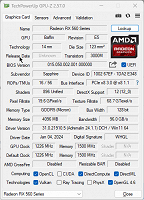
-----------------------------------------------
INTERNAL GRAPHIC CARD (iGPU)
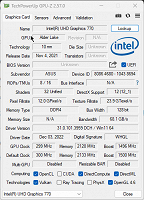
------------------------------------------------
LED - MONITOR
Monitor Name: Generic PnP Monitor
Monitor Model: HP 22es
Monitor Id: HWP331B
Native Mode: 1920 x 1080(p) (60.000Hz)
Output Type: HDMI
-----------------------------------------------
STORAGE DRIVE
Drive: C:
Free Space: 182.3 GB
Total Space: 253.9 GB
File System: NTFS
Model: WD Blue SN570 1TB (NVMe)
---------------O----------------
My System Info (PDF File).
https://drive.google.com/open?id=1-eoLmuXzshTRH_8RunAYAuNocKpiLoiV&usp=drive_fs
Also Check
Some useful creations by me including VEGAS Scripts
https://getopensofts.blogspot.com/
My YouTube Channel Dedicated to Only VEGAS Pro Tutorials
EDITROOM : My YouTube Channel (For VEGAS Tutorials)