In Vegas Effects 21.
Adding video to Project Media, shows sky blue (correct colour)
Dragging video to video viewer or timeline, causes blue to become brown colour.
This is true in Vegas 21 also.

export is also impacted showing brown sky. Single frame export below
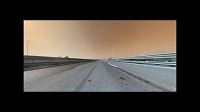
Playback of video in Windows 10 is showing blue sky.
