Just installed..... Very very fast. More testing to do, but I'm thinking that as it is puuurfeckt for VP21:
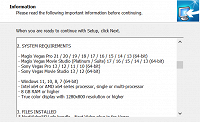
And here's that wonderful Neat Video Performance-Testing-Utility squeezing out the goodness from my RTX3080:

Don't say I didn't notify y'all! - "Neat Video 5.6, knocking the spots off!"