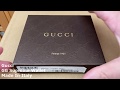Back to post
Comments
Alexbamper
wrote on 7/15/2021, 1:53 AM
Dexcon
wrote on 7/24/2021, 8:12 AM
EricLNZ
wrote on 7/24/2021, 6:32 PM
NOVAdash
wrote on 8/31/2021, 9:02 PM
POZESTcom
wrote on 10/30/2021, 12:34 PM
EricLNZ
wrote on 2/8/2022, 2:59 AM
FayFen
wrote on 2/10/2022, 12:40 AM
EricLNZ
wrote on 2/10/2022, 1:51 AM
FayFen
wrote on 2/10/2022, 10:45 AM
EricLNZ
wrote on 2/10/2022, 4:17 PM
3POINT
wrote on 2/14/2022, 5:39 AM
EricLNZ
wrote on 2/14/2022, 4:28 PM
3POINT
wrote on 2/15/2022, 4:24 AM
EricLNZ
wrote on 2/15/2022, 5:05 AM
3POINT
wrote on 2/15/2022, 5:32 AM
EricLNZ
wrote on 2/3/2023, 4:30 AM
3POINT
wrote on 2/3/2023, 4:39 AM
FayFen
wrote on 2/4/2023, 12:09 AM
EricLNZ
wrote on 2/4/2023, 3:29 AM