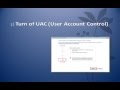ZackZwb
wrote on 7/17/2022, 3:01 AM
Comments
Dexcon
wrote on 7/17/2022, 5:34 AM
ZackZwb
wrote on 7/17/2022, 1:55 PM
set
wrote on 7/17/2022, 5:36 PM
ZackZwb
wrote on 7/17/2022, 5:44 PM