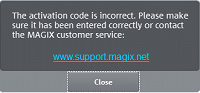I bought Movie Studio Platinum earlier this year and it was fine. Now I formatted my PC, installed the program again and everything seemed to be correct, the program says it was activated correctly, it is on the website as active, the program opens, but when I try to import a video into the program it just says "the activation code is incorrect". Tried to reinstall, tried to deactivate and activate again, but nothing works.