I'm editing a 3000x2250 project (2nd VP14 - 1st VP14 open my main timeline - also PSD CS3) containing PNGs for inserting to the main timeline...
But then, I got this warning:
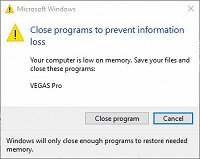
I didn't check the Task Manager how much memory it uses..., happen once, and I can try restart VP14... but the second chance, whole Win10 crashes...