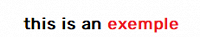I've been using Vegas for years, and there's no problem creating my subtitles. But when I want my text to be two different colors, I can't do it apart if I put a mask on the text and a color effect on top, but it's very complicated to do.
anyone have a solution?