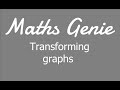Back to post
Comments
xcxz-a
wrote on 5/26/2022, 10:21 AM
jetdv
wrote on 5/26/2022, 10:28 AM
xcxz-a
wrote on 5/26/2022, 10:48 AM
jetdv
wrote on 5/26/2022, 10:58 AM
xcxz-a
wrote on 5/26/2022, 11:23 AM
jetdv
wrote on 5/26/2022, 12:03 PM
xcxz-a
wrote on 5/26/2022, 12:33 PM
jetdv
wrote on 5/26/2022, 1:01 PM
xcxz-a
wrote on 5/26/2022, 1:31 PM
jetdv
wrote on 5/26/2022, 1:38 PM
xcxz-a
wrote on 5/26/2022, 3:07 PM
jetdv
wrote on 5/26/2022, 3:31 PM
jetdv
wrote on 5/28/2022, 9:40 AM
xcxz-a
wrote on 5/28/2022, 9:50 AM
jetdv
wrote on 5/28/2022, 9:54 AM
jetdv
wrote on 5/28/2022, 9:55 AM
xcxz-a
wrote on 5/28/2022, 11:18 AM
jetdv
wrote on 5/28/2022, 11:24 AM
xcxz-a
wrote on 5/28/2022, 11:37 AM
xcxz-a
wrote on 5/29/2022, 4:33 AM
jetdv
wrote on 5/29/2022, 7:34 AM
xcxz-a
wrote on 5/29/2022, 8:31 AM
jetdv
wrote on 5/30/2022, 9:16 AM
xcxz-a
wrote on 5/30/2022, 9:24 AM