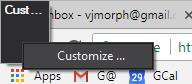When ever I use Vegas (seems to effect all versions I have installed) since I upgraded to 15 I seem to have a weird little Customise window in my top left corner that I can't seem to move. Anyone have any ideas on how to get rid of it? See attached image. I'm running Vegas Pro 15 with Vegasaur.