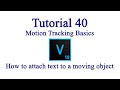Chris-Staudt
wrote on 12/22/2021, 12:15 PM
Comments
walter-i.
wrote on 12/22/2021, 1:54 PM
Jack S
wrote on 12/22/2021, 5:07 PM
Chris-Staudt
wrote on 12/23/2021, 9:29 AM
Chris-Staudt
wrote on 12/23/2021, 9:35 AM
alifftudm95
wrote on 12/23/2021, 11:03 AM