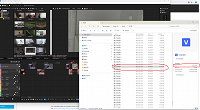I have HEVC files. For smooth viewing, I generate a proxy for them. After restarting the project on another computer, on the same disk, the HEVC originals are not replaced in the proxy preview. You need to create a new proxy and overwrite the existing old proxy. Why does the program lose connections between the HEVC file and its proxy counterpart?