Vegas cannot render stereo or 5.1 audio in AAC format with the ADTS (aac) extension. It is always necessary to use a video container with the extension (.MP4) to render audio in AAC format.

External applications (HOS, Vegasaur, ffmpeg) must be used to render stereo AAC or 5.1 audio with the ADTS extension (.aac).
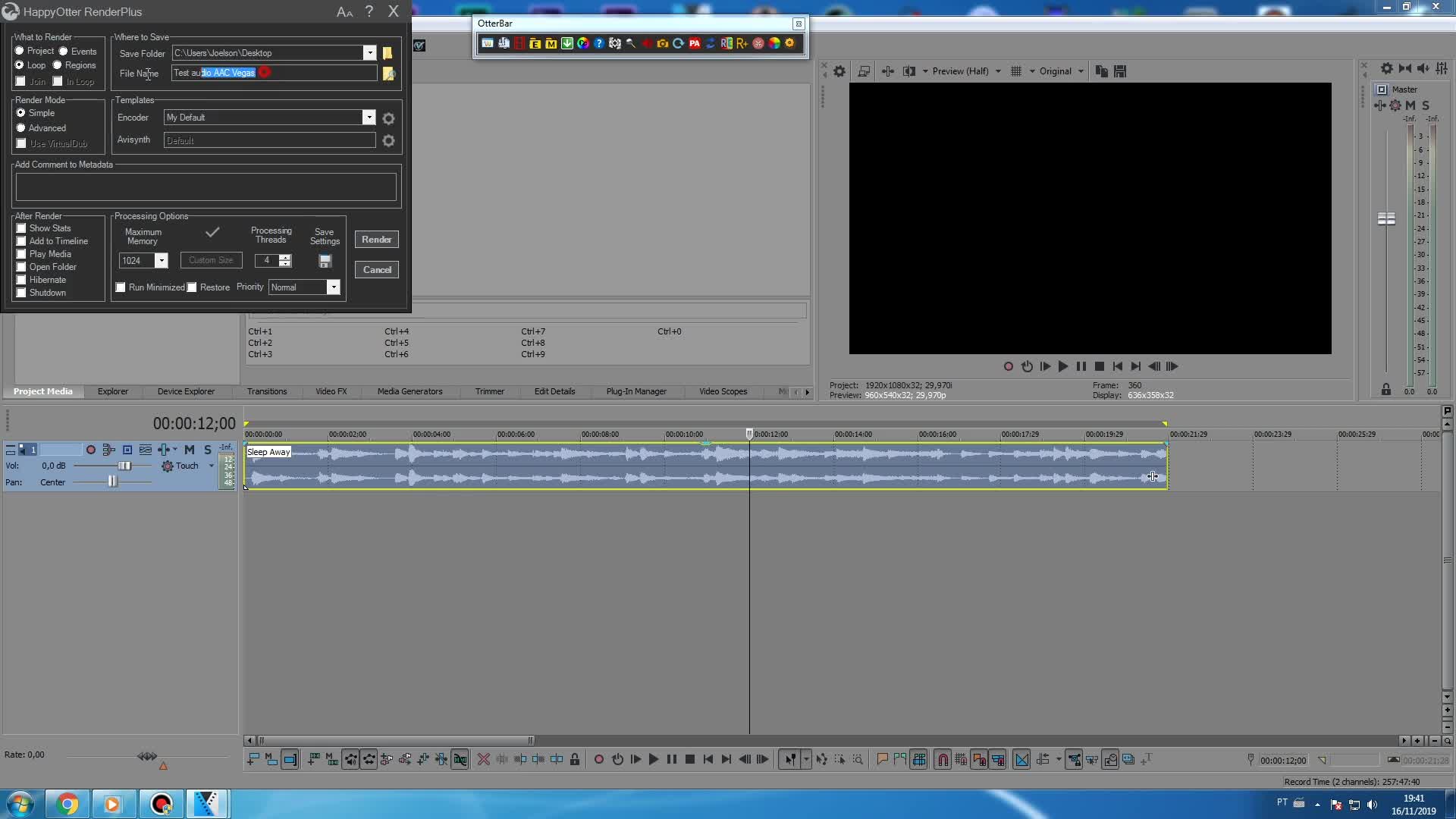
Vegas does not correctly import AAC 5.1 audio with the ADTS extension (.aac). Audio channels do not follow the normal order of 5.1 channels (L + R, C, LFE, Ls + Rs) and always stay in order (C, L, R, Ls, Rs, LFE)

Only AAC 5.1 audio in a video container with the extension (.MP4) is correctly imported as 5.1 and the audio channels are in the normal order (L + R, C, LFE, Ls + Rs).

This occurs in Vegas versions 12,13,14,15,16 and 17. Developers, can you please look at this questions?
Thanks!