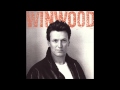RedRob-CandlelightProdctns
wrote on 3/24/2023, 6:48 PM
Comments
set
wrote on 3/24/2023, 10:44 PM
RedRob-CandlelightProdctns
wrote on 3/24/2023, 10:53 PM
RogerS
wrote on 3/24/2023, 11:32 PM
Former user
wrote on 3/25/2023, 4:25 AM
RogerS
wrote on 3/25/2023, 7:12 AM
3POINT
wrote on 3/25/2023, 7:44 AM
RedRob-CandlelightProdctns
wrote on 3/25/2023, 9:00 AM
john_dennis
wrote on 3/25/2023, 10:06 AM
Musicvid
wrote on 3/25/2023, 10:28 AM
RedRob-CandlelightProdctns
wrote on 3/25/2023, 10:37 AM
3POINT
wrote on 3/25/2023, 10:53 AM
Musicvid
wrote on 3/25/2023, 10:57 AM
RedRob-CandlelightProdctns
wrote on 3/25/2023, 1:34 PM
RedRob-CandlelightProdctns
wrote on 3/25/2023, 1:38 PM
3POINT
wrote on 3/25/2023, 1:55 PM
RedRob-CandlelightProdctns
wrote on 3/25/2023, 2:01 PM
3POINT
wrote on 3/25/2023, 2:43 PM
RedRob-CandlelightProdctns
wrote on 3/25/2023, 2:48 PM
Former user
wrote on 3/25/2023, 7:54 PM
RedRob-CandlelightProdctns
wrote on 3/25/2023, 8:26 PM
Former user
wrote on 3/25/2023, 8:39 PM
RedRob-CandlelightProdctns
wrote on 3/25/2023, 8:54 PM
Former user
wrote on 3/25/2023, 9:13 PM
RogerS
wrote on 3/25/2023, 10:00 PM