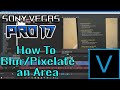Jakub
wrote on 3/5/2024, 4:49 AM
Comments
Dexcon
wrote on 3/5/2024, 5:16 AM
lan-mLMC
wrote on 3/5/2024, 5:21 AM
MikeS
wrote on 3/5/2024, 5:40 AM
Jakub
wrote on 3/5/2024, 5:47 AM
vkmast
wrote on 3/5/2024, 5:49 AM
Jakub
wrote on 3/5/2024, 6:08 AM
lan-mLMC
wrote on 3/5/2024, 7:26 AM