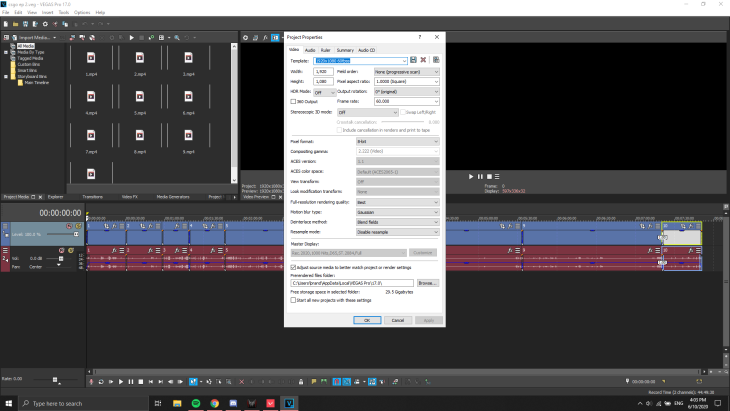Hello, today I was trying to import MP4 videos into sony vegas when I realised that only the audio was playing and the video preview was black and also the video in video track doesn't show anything. I went back to check other files that had working mp4 videos and found that they also had the same issue.
This image below is an old project file that had working mp4 videos that now has the error im trying to fix.
I have also tried turning GPU acceleration to OFF and to my GPU which is a 2016, and created a NVIDIA control panel program settings directly to force it to run integrated graphics and high-performance and still have the error. And lastly, I have also deleted compoundplug.dll.
I'm not sure why this error has occured so randomly because 2 days ago it was working fine and I also uploaded the video to YouTube.
More info:
What version of Magix VEGAS Pro are you using? Sony Vegas Pro 17
What EXACT processor and graphics card do you have in your PC? i7-7700HQ / GTX 1060 v. 26.21.14.4614
What version of Windows are you running? Windows 10, 64 bit, 10.0.19041
Is it a pirated copy of VEGAS? No
Status of GPU acceleration of video processing: Optimal - Nvidia Corporation (Geforce GTX 1060)